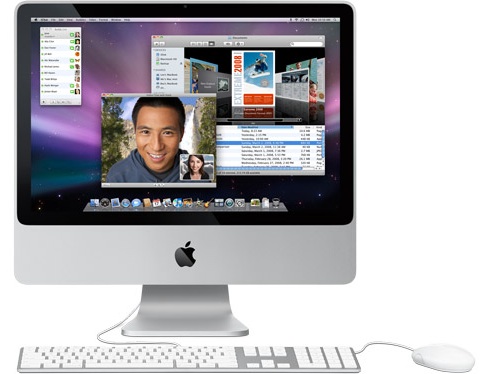Summary
Products Affected
iPhoto
Once you connect your camera to your Mac, click Import in iPhoto to download your pictures.
Import Photos
- Connect your camera to your Mac. See "Connect Your Camera" if you need help doing this.
- Open iPhoto; the application switches to Import mode.
- Type a name and description for your import in the Roll Name and Description fields, respectively.
- Click Import.
After importing your pictures, watch these tutorial videos to learn how to get the most out of iPhoto!
Tip: Use the built-in iPhoto Help guide on your Mac (in iPhoto, choose Help and then iPhoto Help) to get more in depth and use iPhoto like a pro! Visit the iPhoto Support page and the Discussion Forums where you can get more help from other iPhoto users.