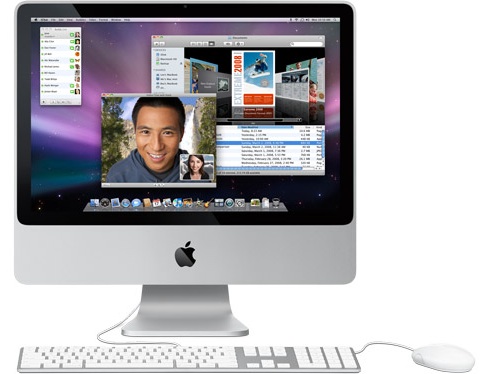Summary
 Your Mac also comes with a versatile Dictionary application. It also includes to other reference libraries such as thesaurus, Apple glossary, and Wikipedia. With it, you can find definitions, learn of the word's origin, find synonyms and antonyms, or get encyclopedic knowledge about any subject. Here's how to use Dictionary.
Your Mac also comes with a versatile Dictionary application. It also includes to other reference libraries such as thesaurus, Apple glossary, and Wikipedia. With it, you can find definitions, learn of the word's origin, find synonyms and antonyms, or get encyclopedic knowledge about any subject. Here's how to use Dictionary.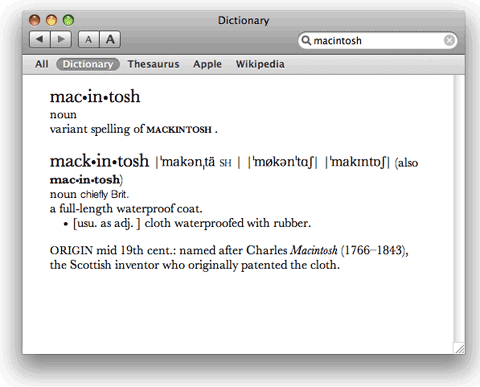
Dictionary provides definitions for just about any English language word.
Products Affected
Mac OS X 10.5, Mac OS X 10.6
- Open Dictionary in the Applications folder.
- Select which reference library to use, then type a word or subject in the search box.
- A list of matching words appear in the pane below. Select the word you want and press Return or select a different reference library.
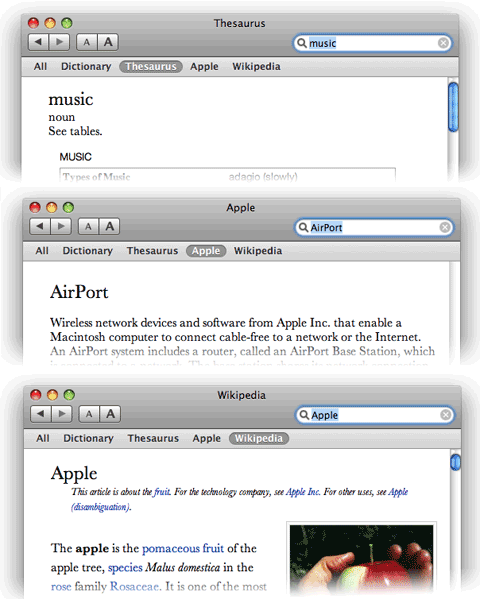
- If you're having a hard time reading the text, you can click the "Increase font size" button (the bigger "A") or "Decrease font size" button (the smaller "A") to change the font size.
Tip: Want to learn more about Dictionary? Check out the built-in Dictionary Help guide on your Mac (in Dictionary, choose Dictionary Helpfrom the Help menu).