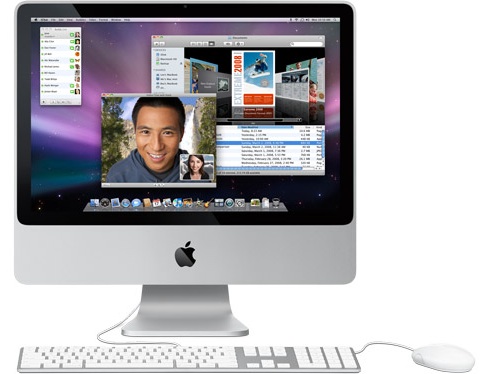Summary
 Your Mac comes with many preinstalled fonts, styles of type that your computer uses to display and print text. Use Font Book to sort and preview your font collections to find the right one to use for your project.
Your Mac comes with many preinstalled fonts, styles of type that your computer uses to display and print text. Use Font Book to sort and preview your font collections to find the right one to use for your project.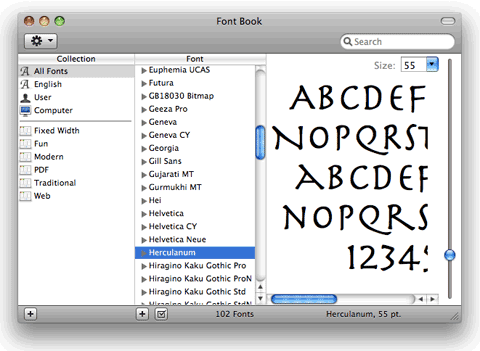
Font Book allows you to easily take a peek at what all your installed fonts look like.
Font Book also lets you install, search, organize, activate, and deactivate fonts too. When you open it, the interface displays a Collection column on the left that sorts fonts by category, a Font column in the middle that displays all fonts in the selected collection, and a preview pane on the right, which displays a sample of the characters in the selected font. Here are a few ways that you can use Font Book.
Products Affected
Font Book
- To see what some of your installed fonts look like, select All Fonts in the Collection column. Then click any font's disclosure triangle in the Font column to view its typefaces and select one to view it in the preview pane.
- To install a font from a disc or downloaded file, double-click the font file in the Finder. Font Book opens and shows you what the font looks like. If you like it, click Install Font.
- If a font doesn't seem to be displaying properly, it may be corrupt. To check it for possible corruption, select it in the Font column and choose Validate Font from the File menu. The Font Validation window opens, telling you if the font passed or shows problems.
- If you have a lot of fonts installed on your computer, you can better manage them by organizing them into groups. From the File menu, choose New Collection. Type a name for your collection in the Collection column. Then select All Fonts and drag fonts from the Font column to your new collection to group them.
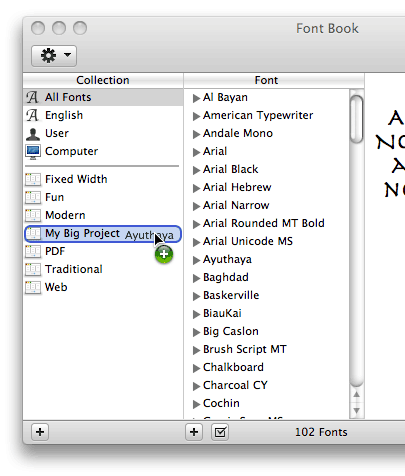 If you've got a lot of fonts installed, you can organize them into your own collections.
If you've got a lot of fonts installed, you can organize them into your own collections.
Tip: Want to learn more about Font Book? Check out the built-in Font Book Help guide on your Mac (in Font Book, chooseFont Book Help from the Help menu).